Working from the dashboard
The dashboard has a widget to display all the loan stages aka Primary Statuses & sum total for all loan amounts. This can be enabled/disabled 100% in the company profile settings section. You can individually enabled/disabled and edit/add Primary Statuses via System Settings--> File Status. [Coming Soon: Displaying total Origination & Broker Fees within each Status]
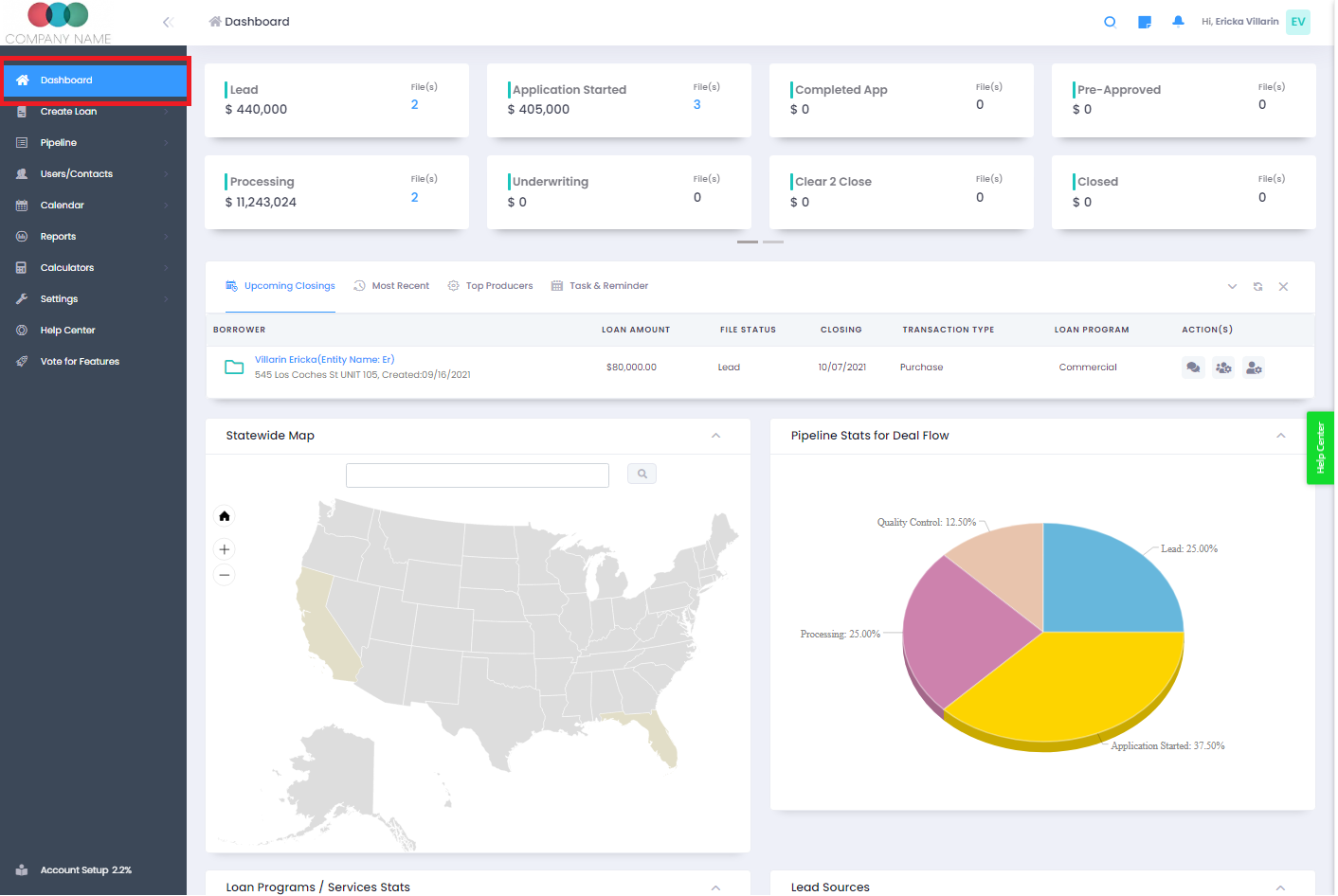
Upcoming Closings
This section displays only loans that have a closing date set. It sort by the most recent date that hasn't passed yet. This section provides many useful links to do the following:
-
Folder icon- This opens the Workflows & required docs for the loan file, which allows users to see granular detail on the progress of the loan file. Users can make comments, update the status of workflow steps or required docs.
-
Notes icon- See all notes or make a note on the loan file.
-
People icon- See who is assigned to the file on mouse over.
-
The dashboard also shows the following:
-
Most recent deals- Last set of files the user has viewed.
-
Top Producers- Displays the loan officers and brokers with highest loan volume in the system.
-
Task & Reminders- Displays all the tasks assigned to the user.
-
US Heat Map- Highlights the total # of deals within each state & avg loan amount.
-
Pie Charts for types of deals, stages, lead sources, etc…
Live Dashboard Guided TourCheck out a live guided tour of the dashboard.
Updated 9 months ago
