Users & Permissions
There are 5 main user types: Back Office, Branch, Loan Officer, Broker & Borrower. See the user architecture & hierarchy below. All users can login via the main login portal
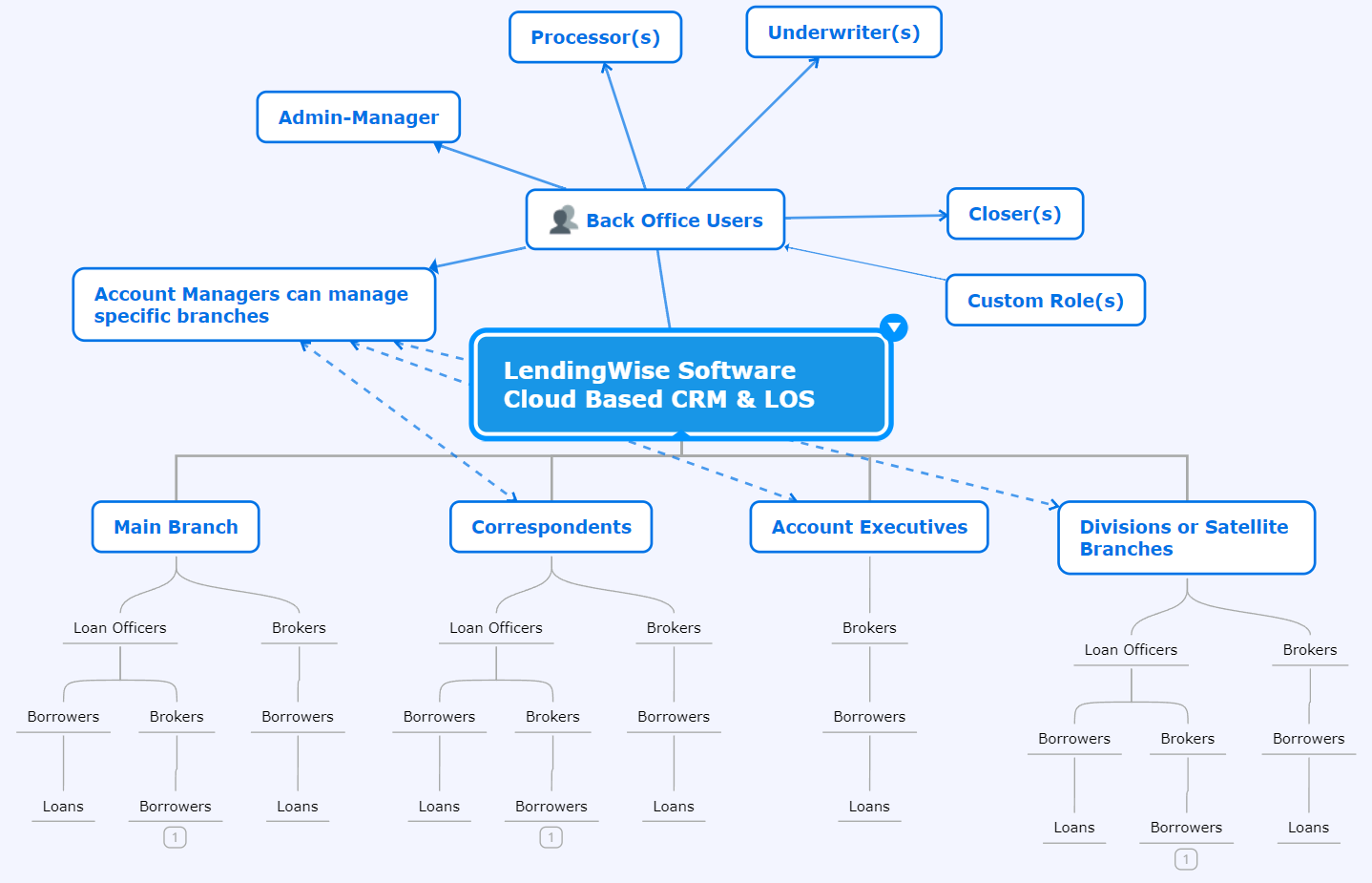
- Back Office users represent your team members with roles like processor, underwriter, closer, attorney, etc... ("Manager" role= full system admin privileges) Back office users see all loan files from all your sales channels like branches, loan officers & brokers. However, you may set each users permission in their profile to restrict which files they see, when they can edit & what they can edit, as well as access to various features.
- Branches can be used in various ways. They can represent divisions in your organization, account executives, or even correspondent lending relationships. A Branch level user will only see the loan files under their branch and from their broker or loan officer network. Branches can be white labled under their own brand & logo. Including their own loan products, doc generation, emails, etc...
NOTE: Every organization will need at least 1 main branch where all their loan files are assigned.
-
Loan Officers have their own login portal and will only see their loan files accordingly. All loan officers get their own unique URL link for their quick & full loan applications. Set their permissions carefully to control what & when they can edit loan files. They can also be under multiple branches in your organization if needed.
-
Brokers have their own login portal and will only see their loan files accordingly. All brokers get their own unique URL link for their quick & full loan applications. Set their permissions carefully to control what they can edit and when they can edit. They can also be under multiple branches in your organization if needed.
NOTE:On the Pro plan and above, you can add an unlimited number of brokers to your account. Each broker is automatically assigned a personalized web intake link, which they can share with their clients to submit loan applications and upload documents directly into your system. This makes it easy for you to collaborate with a wide network of brokers, streamline submissions, and keep all incoming deals organized in one place, without requiring brokers to manage their own login access.
- Borrowers have their own login portal to submit new loans, access all their current loans & update their personal information. Borrowers typically don't need to use the portal in order to submit loan requests and upload docs to their loan sin processing.
Adding Users- If you need to add users to your account, please email [email protected] or click modify plan under your profile. See here to: Update Plans: Increase or Decrease Users
Updated 3 months ago
