User Permissions
All user types have their own permissions. You must set permission on each user profile. You can set 30+ different permissions such as access to edit the interest rate, see private notes, access to the Marketplace feature, and many more. Hover over the 'i' icon to see an explanation of each permission.
Users/Contacts -> Back Office -> Click on the employee name to open their profile
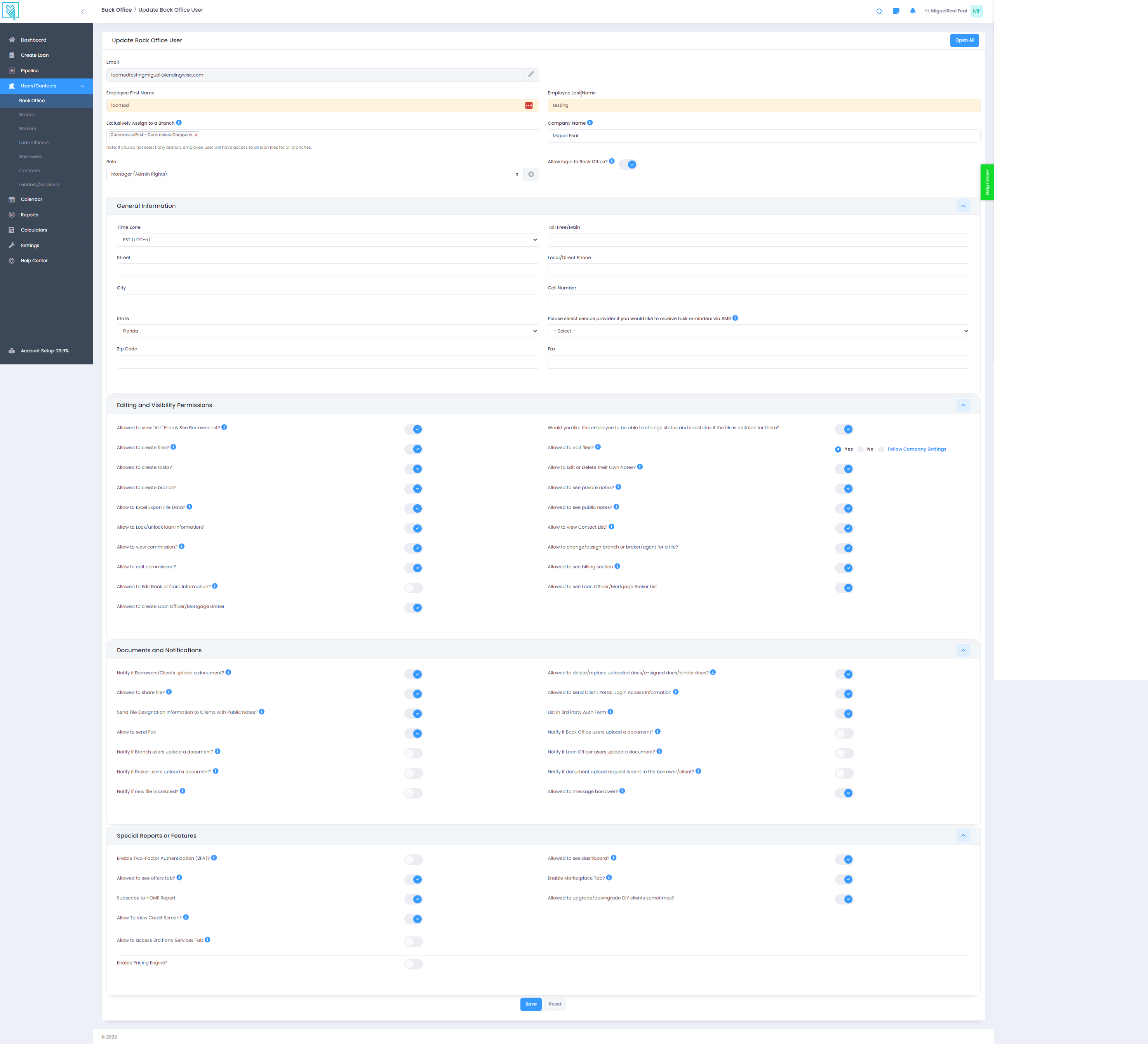
BackOffice Permissions
For branch level users--> Users/Contacts -> Branches -> Click on the Branch name
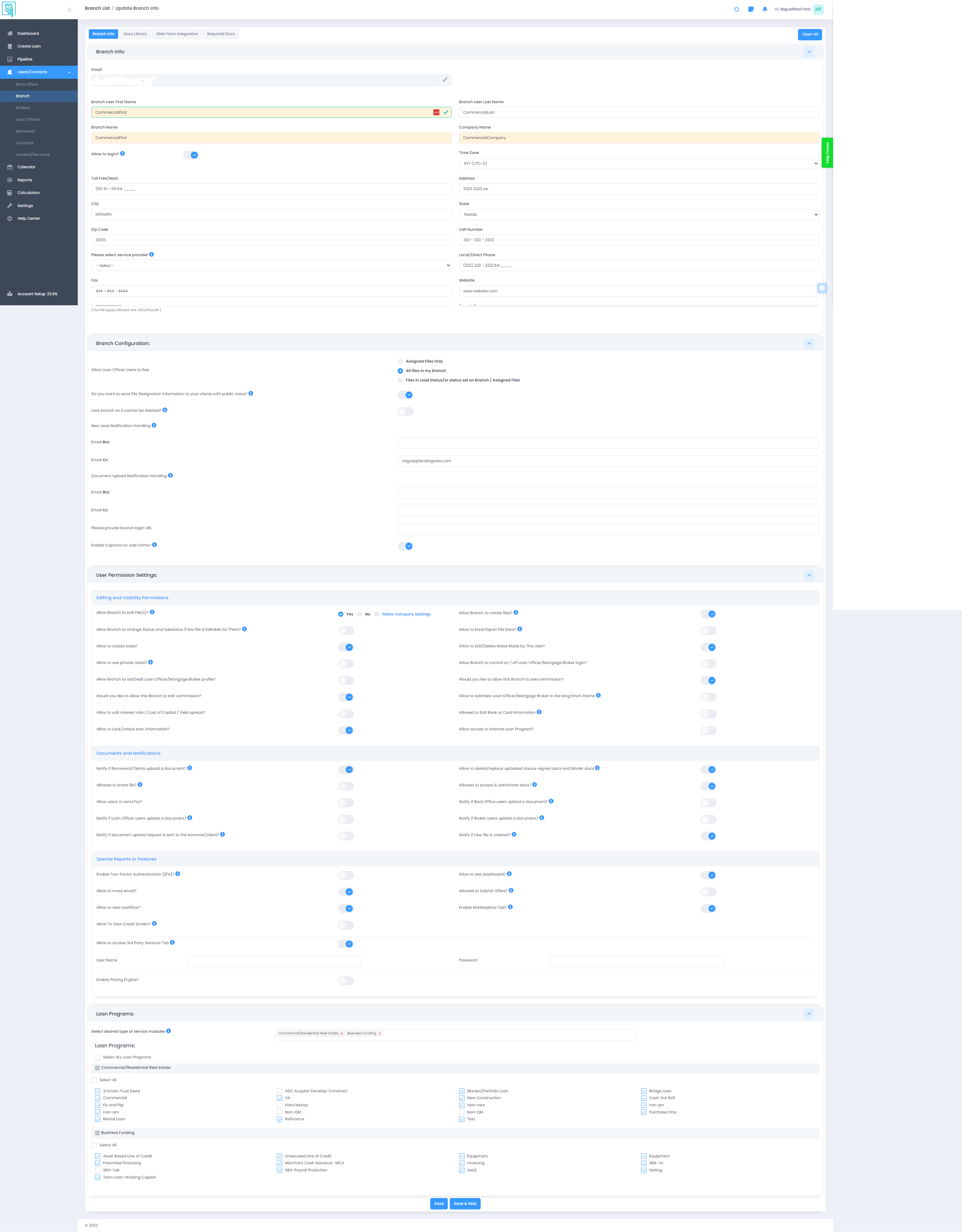
Branch permissions
For brokers or loan officers go to Users/Contacts -> Click Brokers (or) Loan Officer -> Click on the user's name
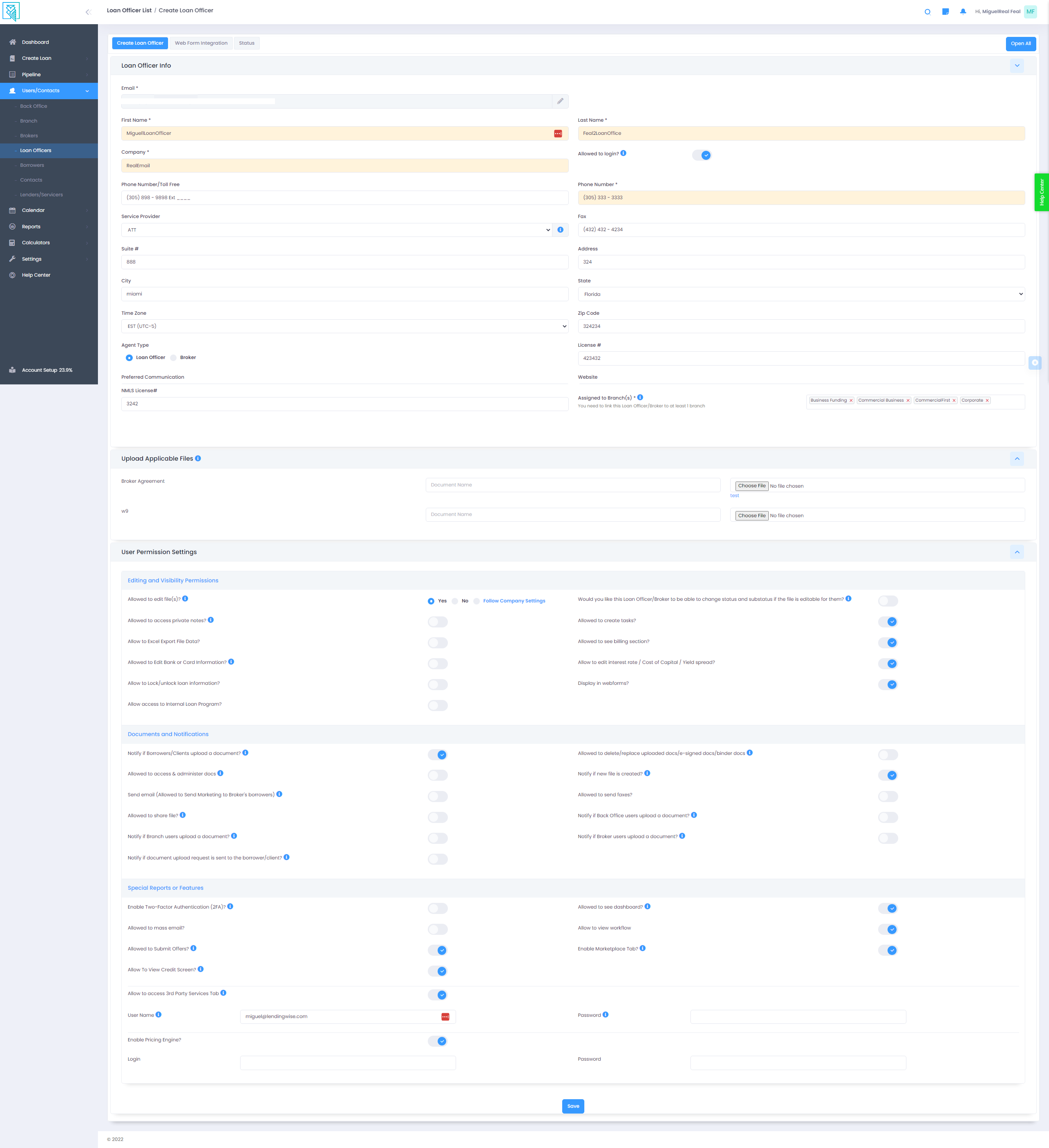
Updated 9 months ago
