Hard Pull Tri-Merge Credit
We are setup with 20+ CRAs to pull credit. Here is the approved list Refer to only vendors linked with "Meridian Link" Once you are approved with a vendor we will need to activate your 3rd party services tab. Then you can enter the username and password for the CRA.
Your CRA provider will need to set up your account with a login/password access, IP addresses settings (You need to add IPs: 18.217.90.199, and 3.20.163.223 ) and other settings that LendingWise does not have access or able to configure.
Adding IPs (18.217.90.199, and 3.20.163.223 ) should look fairly similar to this image:
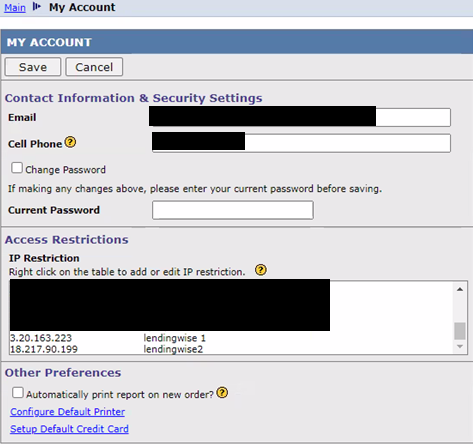
-
Verify if you have this module in your company. (Settings -> Company Info -> 3rd Party Services). If you do not have it enabled, please email [email protected].
-
Verify you have the correct CRA Vendor in your account with the correct login (Username/Password). Fill out all the fields necessary.
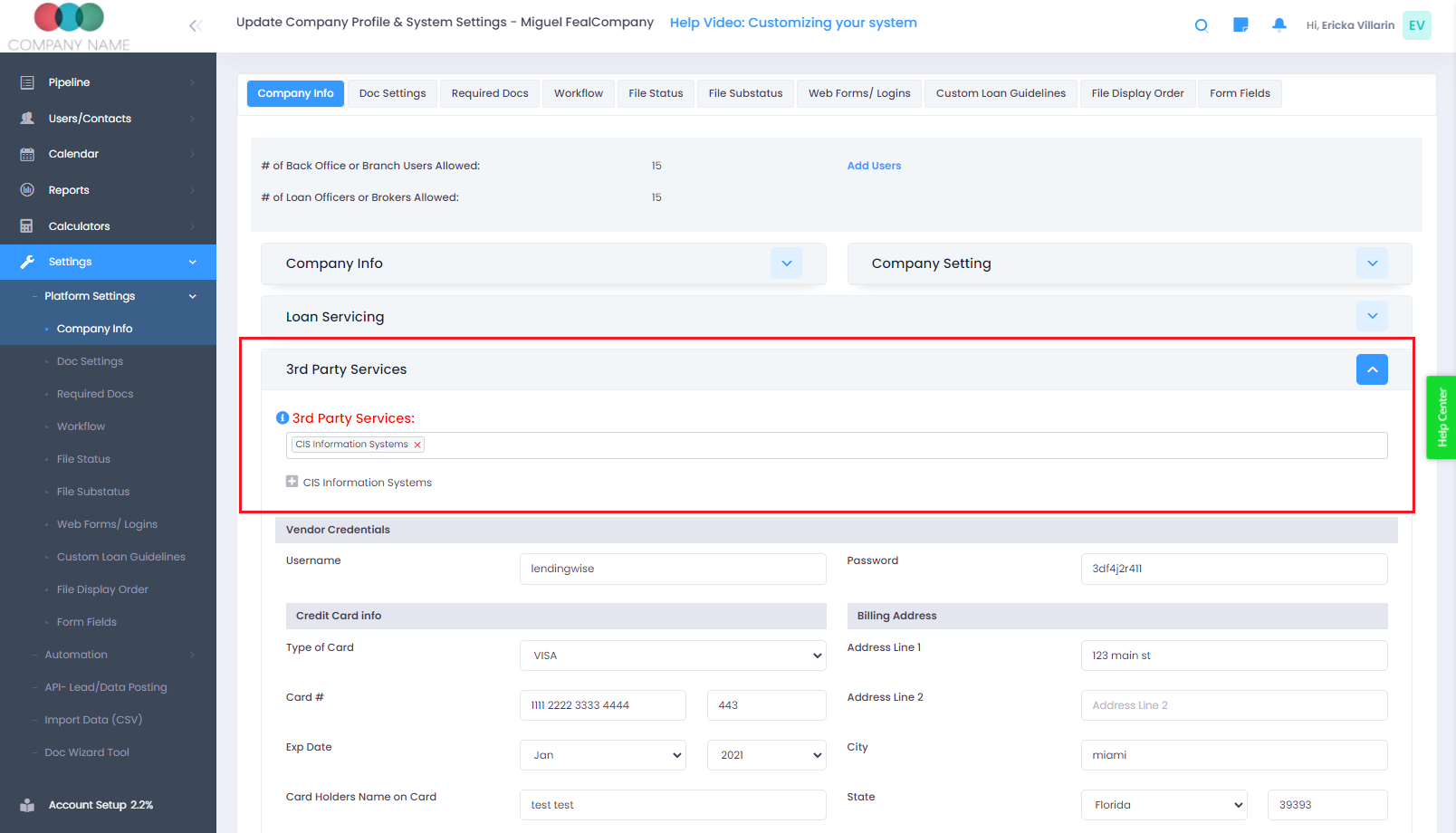
- Enable access to 3rd party services tab under the type of user login (Back Office, Branch, or Loan Officer/Mortgage Broker). Under the users permission you will see a permission "Allow to access 3rd Party Services Tab"
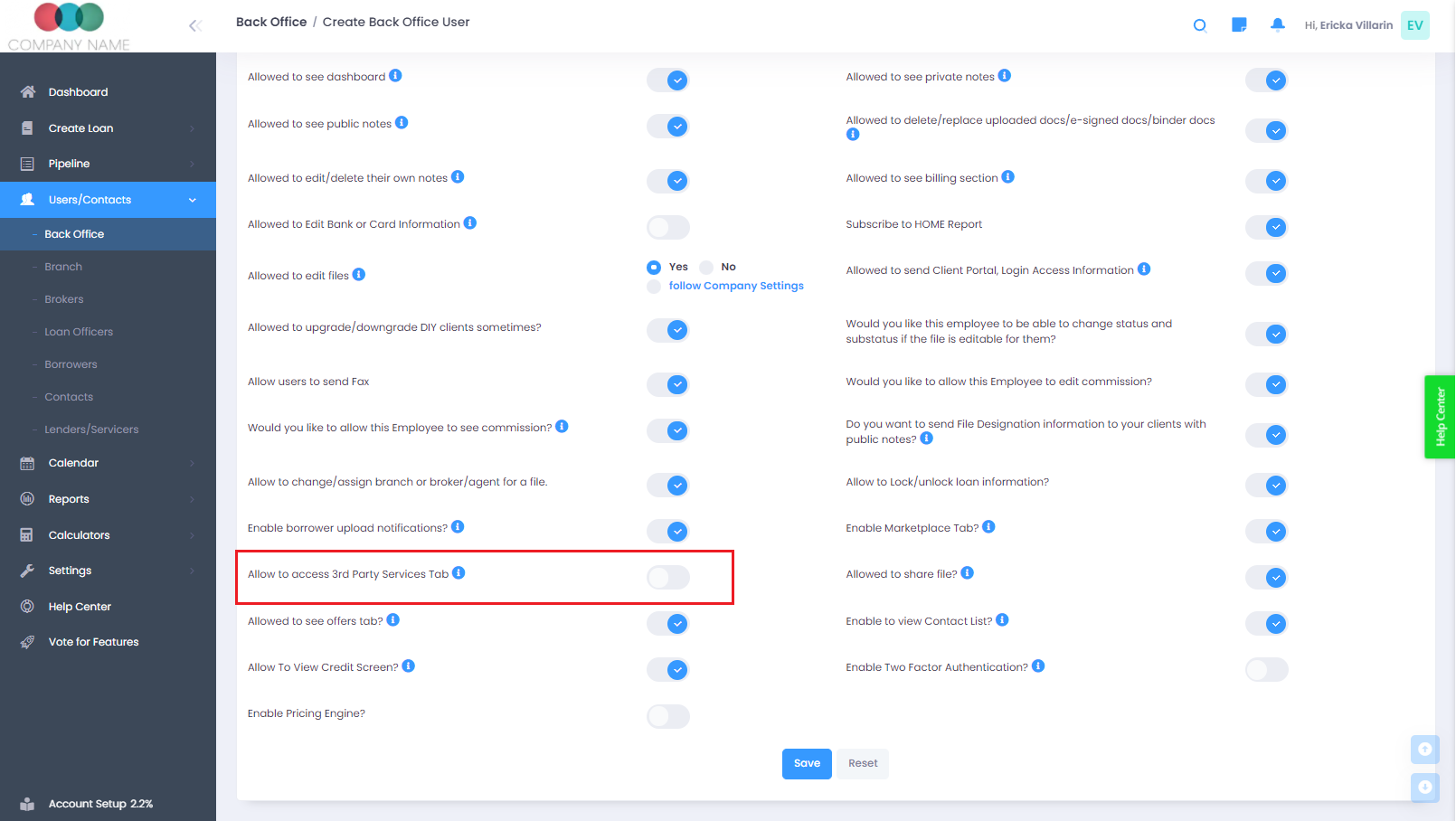
-
In order to request reports, go to the "3rd Party Services" tab in a loan file. Complete all the fields applicable and click on "Submit"
-
After clicking "Submit", you should receive a message "Request submitted successfully". If you scroll down to the bottom of the page, you will see an entry on the report requested. Please give it a moment as it's grabbing/pulling the report to the system. You can continue to hit refresh if needed.
-
If the report does not populate, it will show you an error notification in the entries at the bottom of the page. Most of the time, is in regards credentials issues with your CRA.
Example: Below you will see under "3rd Party Services", our CRA sample is CIS Information System, and the Services/Product is "Consumer credit report", which we are able to order it.
Updated 9 months ago
