File Tab Display Order
To change the display order of the loan File tabs please drag them to the desired location. You can also turn off a tab by clicking on the checkmark.
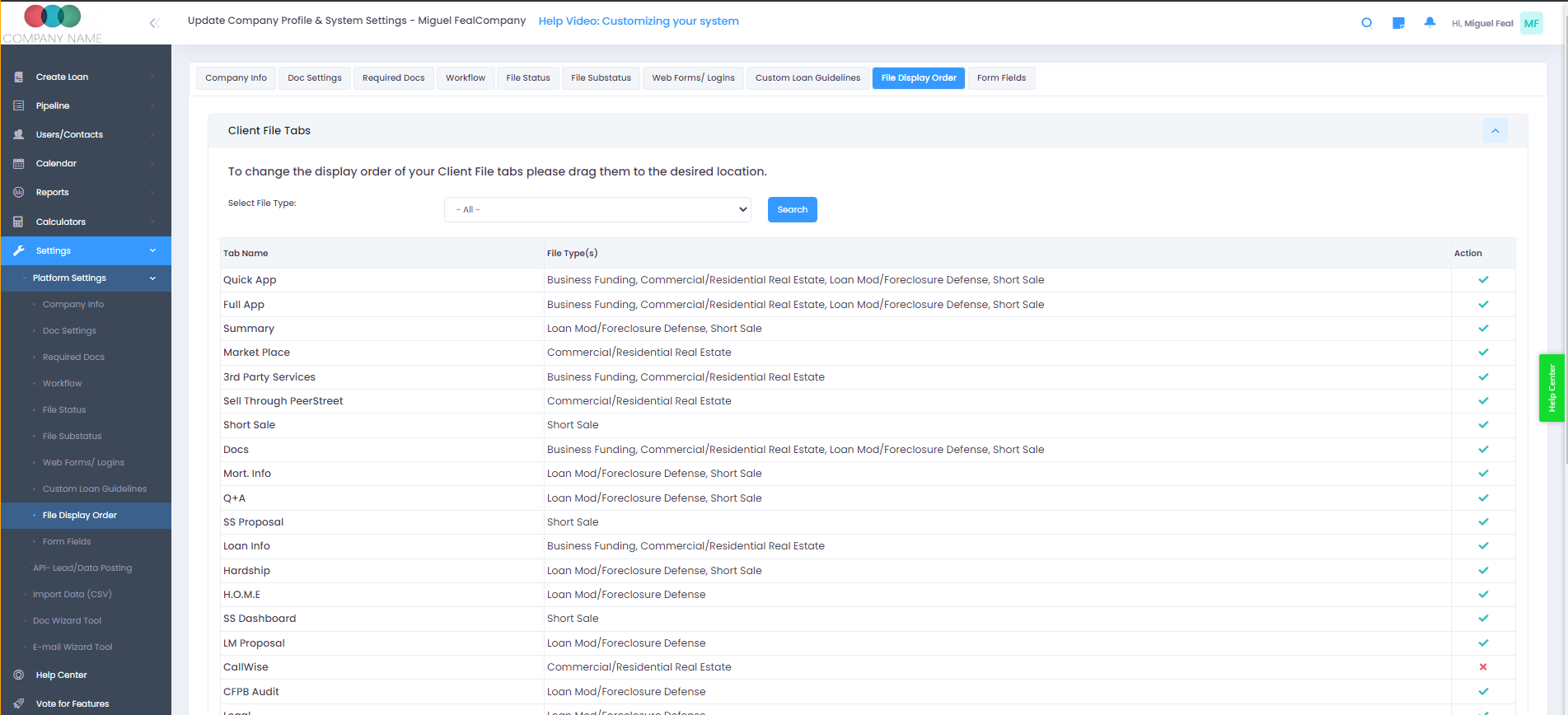
Updated 9 months ago
To change the display order of the loan File tabs please drag them to the desired location. You can also turn off a tab by clicking on the checkmark.
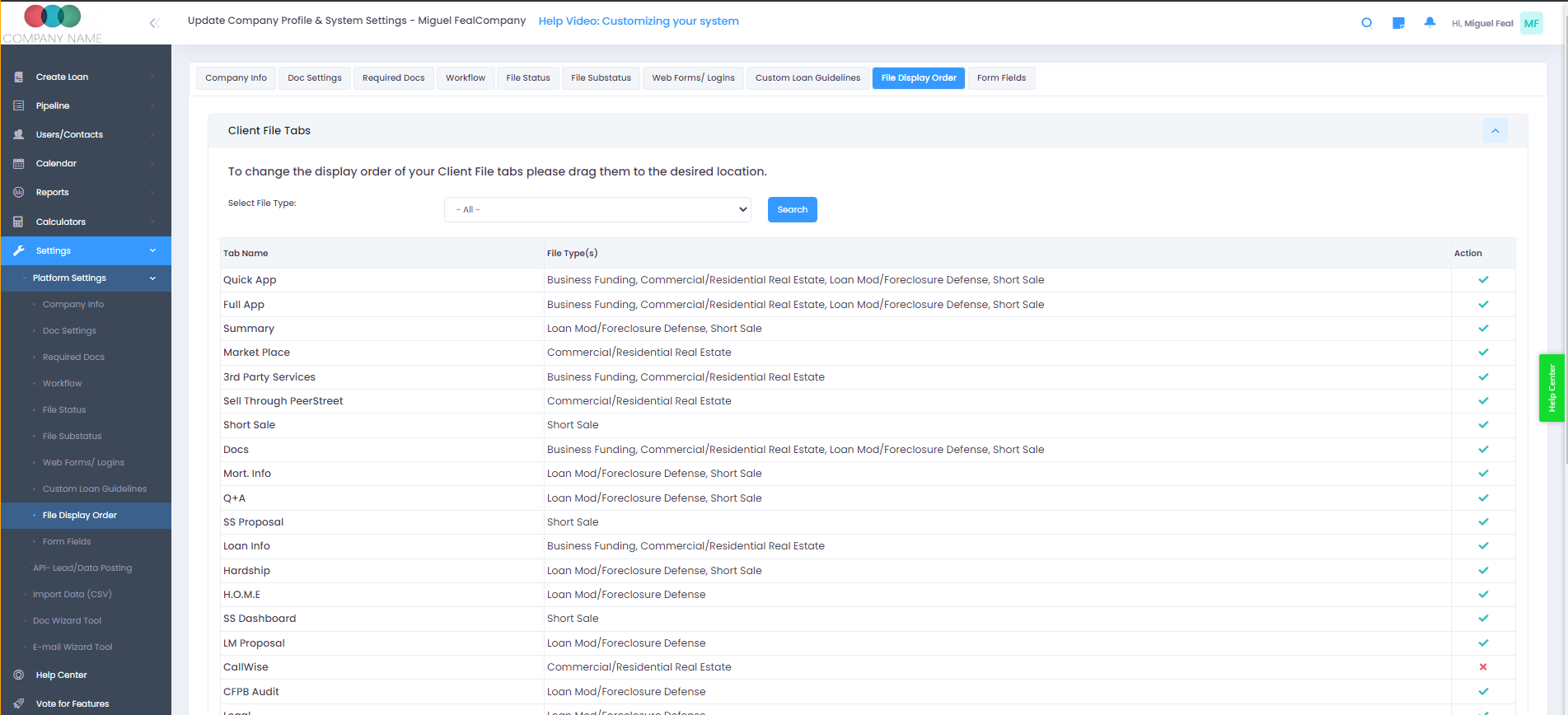
Updated 9 months ago