Lender/Investor Marketplace
The marketplace V1 is now live! It has 20+ private money lenders & growing curated by LendingWise that support bridge, fix & flip, construction & DSCR/rental, CRE, SBA, equipment & other business funding loan types across the US. We will be adding more lenders ongoingly. However, you can add your own lenders too. Here's how it works:
Take a Live TourStart a Live Tour of the MarketPlace
- Enable the marketplace via your Account Plans or contact us ([email protected]) to add it.
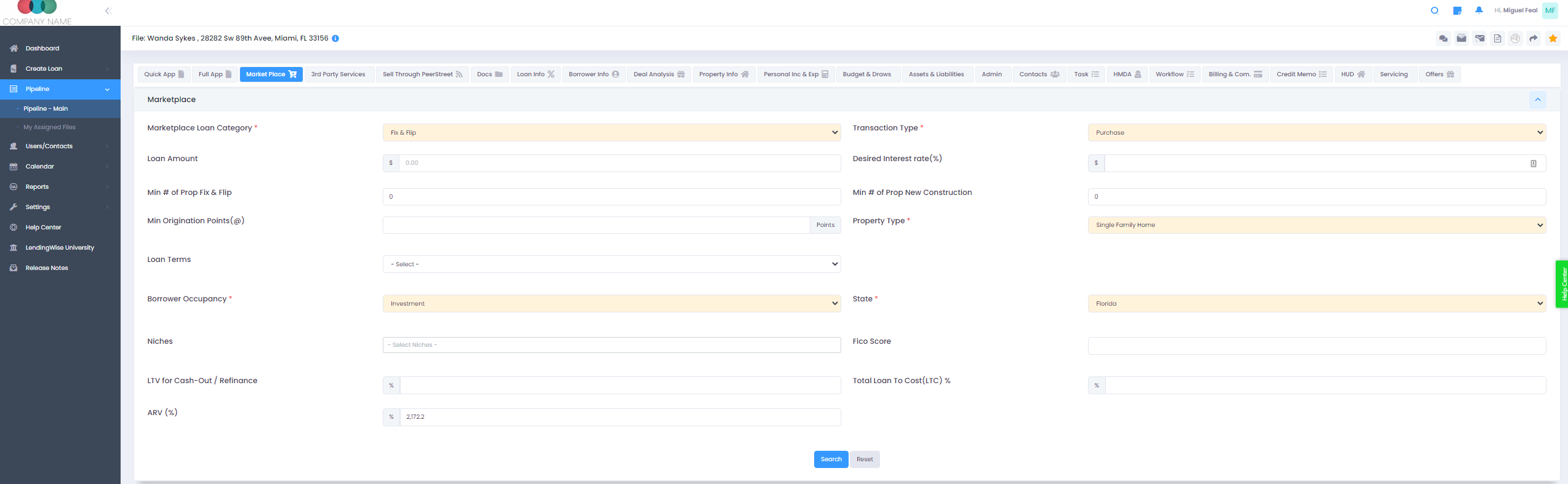
-
Inside a loan file you will see Market Place tab, which populates the loan data entered in your quick or full app.
-
Select the loan category & ensure all other required data points are entered and click search.
Review the results & click Submit Financing Request button to send an email direct to the lender(s). Use the desired share file link with offer submission option, if you want the lender to submit an offer using our deal room feature. That way all the offers display in the offers tab, making it easy to compare best rate & terms.
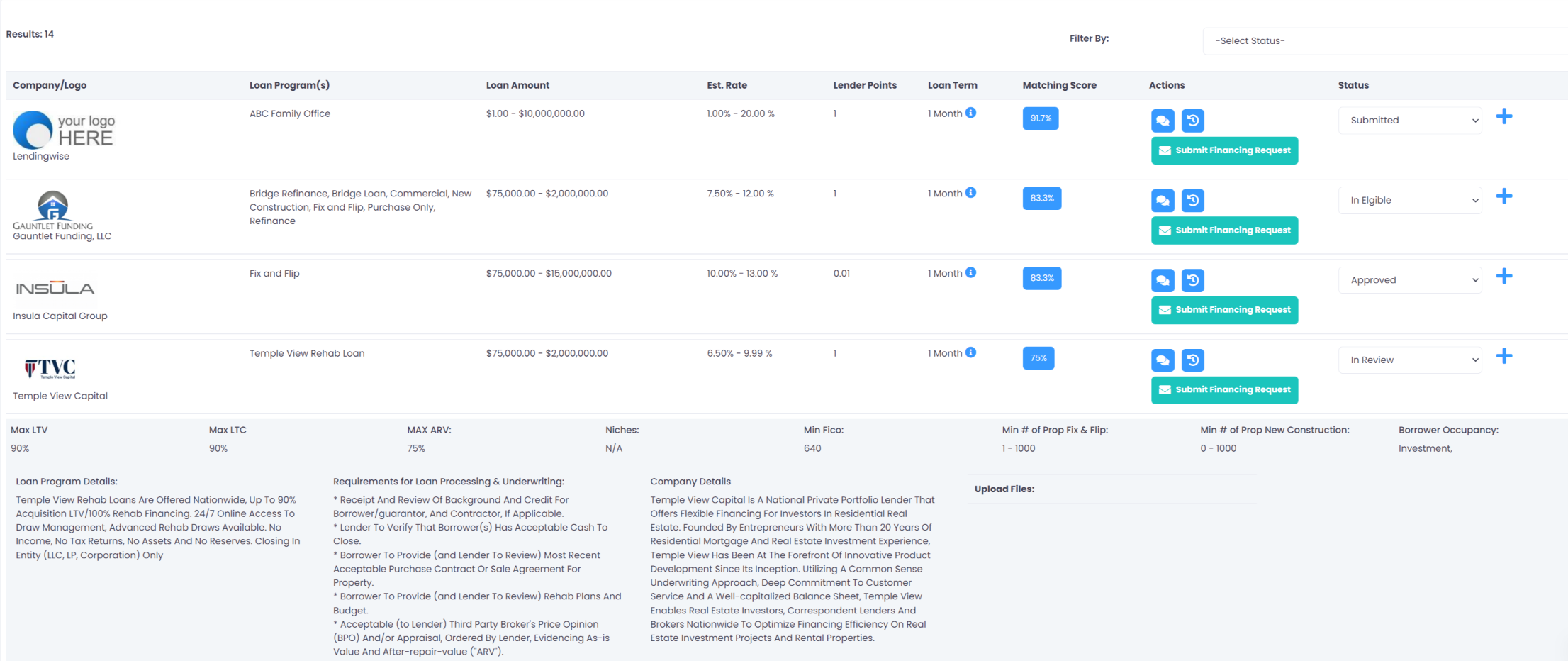
If you want to add your own lenders or capital providers, please follow these steps...
Step 1. Create a regular or internal loan program, or use one of the system default loan programs.
Step 2. Go to Platform settings--> loan guidelines and edit the guidelines for the respective loan program. You must enable the loan program as a marketplace loan program.
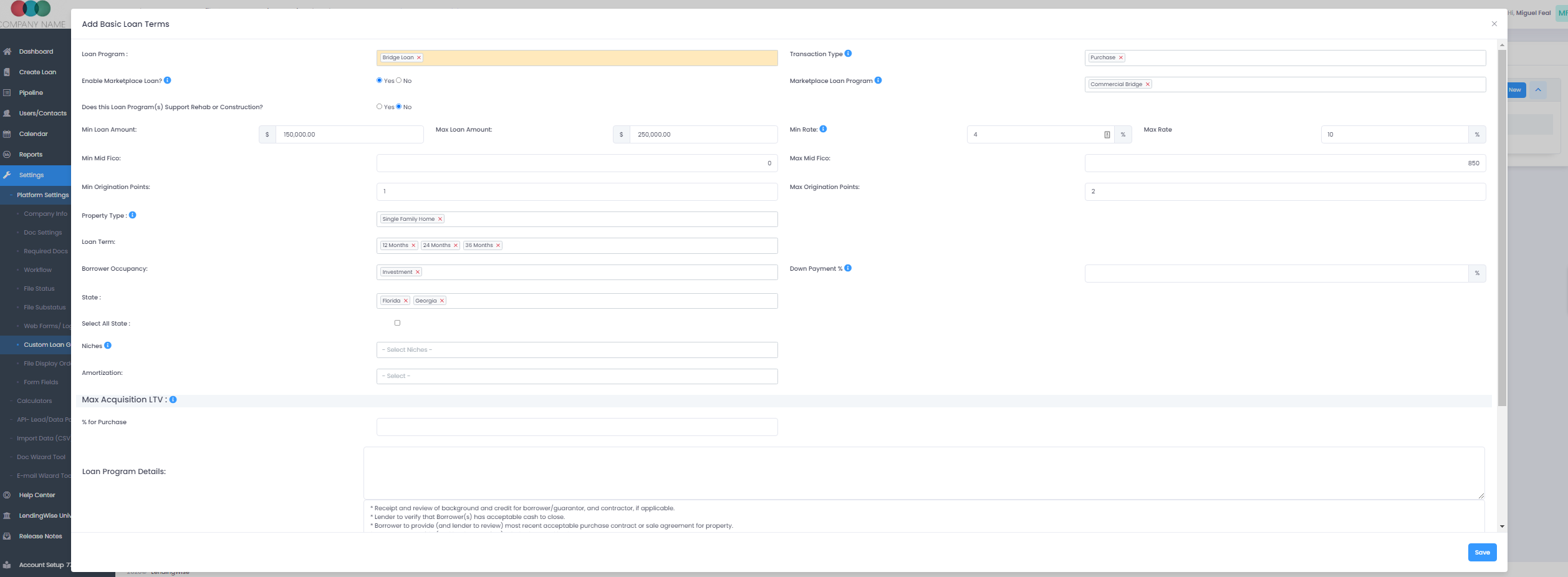
Step 2a. Enter all the required parameters. You must set a contact for the loan program, which will be the default person to receive an email when using the "Submit financing request" button within the search results. TIP: You can add multiple contacts to 1 loan program, if you want to make it easy to Email blast many lenders in email. They will not see that the email was bulk sent.
You can also download this excel file link, where you can input the information of all your lenders to import into LendingWise.
Updated 9 months ago
